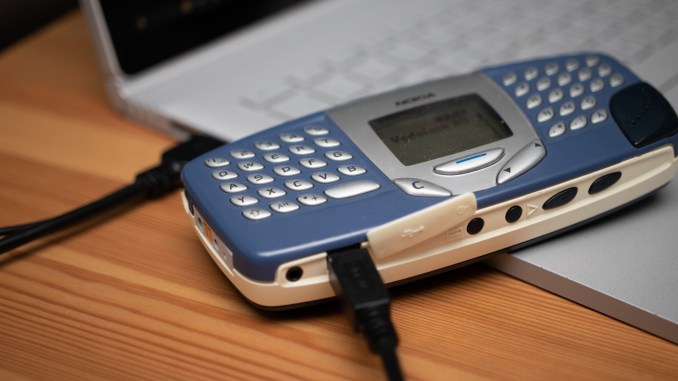
Nostalgia takes many forms. Many people collect pieces of old tech and showcase them in display cases. Some of us, though, also like to play around with our vintage gadgets in trying to recapture a bit of the enthusiasm that surrounded them. But it’s hard to use them at their full potential now that technology has evolved, original software becomes harder and harder to find and if it’s found, it’s difficult to run on modern computers. And don’t get me started on the drivers needed to connect one of these old timey handsets to a computer these days.

Back in 2001, Siemens was first to the MP3 player party with their SL42/45/45i models, but those carried a hefty price tag and were mainly targeted at the business market. They were also some of the first phones to sport expandable memory with the inclusion of an MMC card slot, but Nokia saw more potential for these features in the youth market. Of course, to keep the price relatively low they did away with the memory expansion and the support for stereo sound and out came the 5510, essentially a wrong-side-up 3310 with a QWERTY keyboard flaking the display, 64MB of internal memory and mono sound through a 2.5mm headphone jack. It was by no means a competitor for the fledgling iPod released in the same month of that year, but it heralded the days of multifunctional devices. We’re gonna take a more in-depth look at the phone itself in an upcoming Nostalgiview feature, but for now let’s focus on the music player part.
The 5510 supported both MP3 and AAC files, but with a twist. You needed the Nokia Audio Manager to perform a conversion into Lockstream Embedded (.lse) files which were essentially audio files with DRM that ensured the files were only playable on the device. This is despite the fact that upon connecting the phone to the computer via a mini-USB cable, it is visible as a portable storage device and you have access to its file system. These days, the Nokia Audio Manager is quite hard to come by so how are nostalgics such as ourselves to even attempt to listen to a track using this quirky phone?
Well, fret not, as the Internet has got you covered and there are actually two alternatives for getting your favourite tunes on your vintage, youthful 5510.
Nokryptia
Nokryptia was the original alternative to the Nokia Audio Manager. It was a Linux-based command line tool which basically exploited a bug in the Lockstream Embedded format. It essentially prefixed the MP3 file with a special header which allowed the file to actually be unencrypted and still be read by the phone. It could also convert .lse files back to MP3, but it would not work with .lse files created with the Nokia Audio Manager (obviously). The source code was quickly ported to Windows and so we got wnokryptia which is essentially the same tool, but for Windows.
Nokia Audio Loader
For the lazier or less technologically-inclined, though, developers also created an application for Windows with a simple to use UI which basically uses wnokryptia in the background to convert files to .lse and copy them over to your connected phone directly. This is the software we’re going to be looking at in this article.

Upon starting the app you are greeted with a simple window with two main button features, one to copy music to the phone and one to copy music from the phone. The more button allows us to do a basic setup of the process and we’re going to want to do that.

First of all, you’re going to want to disable the option to autodetect the removable disk. Since it doesn’t rely on any special drivers or connectivity to communicate directly to the phone it will most likely select the first removable device which comes up and that may not always be your destination phone. You can choose to copy the files automatically or you can transfer them manually after the conversion.

On the second tab you can select the audio format and quality, since this software can also re-encode your file if you’d like to trade quality for a bit of extra space and more tracks.

Pressing the transfer to phone button (the arrow pointing right) you will be prompted to select a removable device (since we unchecked the autodetect feature).

Then, you can select one or more music files to copy over and you’re basically done.

The progress bar is not very indicative of the process, advancing only when encoding and copying a file is complete (going from 0% directly to 100% if you’re only copying a single file). All the software we’re talking about here can be easily found by googling nokryptia, wnokryptia or Nokia Audio Loader for 5510 on Google or by simply going to this link.

This is all you need to do to get a (tiny) chunk of your music collection onto your youthful 5510 and start pacing up and down the neighbourhood rocking to mono sound. Of course, it won’d beat any modern (or even vintage) music player, but you will be sure to turn a few heads with your early 2000’s tech. Just be sure to also dress accordingly for a more complete time travelling experience.

Be the first to comment!